Menu






Windows,

MacOS
iPhone/iPad

안드로이드,
모든 트레이딩은 위험을 수반합니다. 투자 원금 전액 손실 가능성이 있습니다.
MetaTrader 4는 분석을 수행하고 사용자 맞춤 설정을 도와주는 다양한 도구와 기능을 제공합니다 트레이딩 경험. Furthermore, you can also use these tools to help you build trading algorithms, which can automate your trading. Additionally, you can trade over 300 financial instruments in 외환, CFDs, 금속, 선물, 주식, 지수, 그리고 원자재 from your desktop with MetaTrader 4.
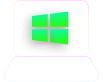

Visit our FAQ page for more information on the MT4 platform for Windows

If you have any issues with downloading the platform, please check our MT4 user guide for Windows.
MetaTrader 4 is, without a doubt, the world’s most popular 거래 플랫폼. This is mainly due to the easy usability and feature-rich environment of the platform.
T4Trade’s MetaTrader 4 platform is designed to take your trading to the next level. With this platform, you can enjoy flexible leverage, choose between different 계좌 유형, and moreover, benefit from excellent trading conditions and mobile trading.
모든 트레이딩은 위험을 수반합니다. 투자 원금 전액 손실 가능성이 있습니다.

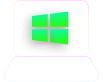

Visit our FAQ page for more information on the MT4 platform for Windows.
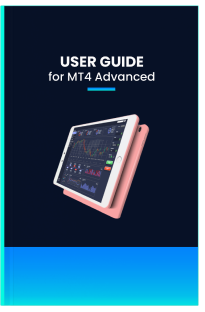
Read the user guide on how to download, install and use the MT4 platform for Windows.
지금 시작하세요. 탁월한 조건으로 300여 종목의 CFD를 거래할 수 있습니다.
등록 주소가 F20, 1st Floor, Eden Plaza, Eden Island, Seychelles인 T4Trade는 Tradeco Limited의 상표명입니다.
Damadah Holding Limited의 등록 주소는 365 Agiou Andreou, Efstathiou Court, Flat 201, 3035 리마솔, 키프로스이며, Tradeco Limited 측에 결제 서비스를 포함하되 이에 국한되지 않는 다양한 서비스를 제공합니다.
Tradeco Limited는 세이셸 금융 서비스 당국(Seychelles Financial Services Authority)의 승인 및 규제를 받으며 라이선스 번호는 SD029입니다.
위험 경고:
당사 상품은 마진을 근거로 거래되며 위험도가 높아 전액 손실 가능성이 있습니다. 이러한 상품은 일부 투자자에게 적합하지 않을 수 있으며 반드시 관련 위험을 이해한 뒤 거래해야 합니다.
T4Trade는 인허가가 없는 EU의 거주민을 대상으로 하지 않습니다. T4Trade는 미국, 쿠바, 수단, 시리아, 북한과 같은 일부 관할 지역 거주민에게 서비스를 제공하지 않습니다.
T4Trade를 방문해 주셔서 감사합니다
이 웹사이트는 EU 거주자를 대상으로 하지 않으며 유럽 및 MiFID II 규제 프레임워크를 벗어납니다.
어쨌든 T4Trade를 계속하려면 아래를 클릭하십시오.
T4Trade를 방문해 주셔서 감사합니다
This website is not directed at UK residents and falls outside the European and MiFID II regulatory framework, as well as the rules, guidance and protections set out in the UK Financial Conduct Authority Handbook.
어쨌든 T4Trade를 계속하려면 아래를 클릭하십시오.