





Windows

MacOS
iPhone/iPad

Android
Alle vormen van handelen brengen risico´s met zich mee. U kunt al uw geld verliezen.
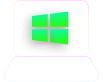

Bezoek onze FAQ voor meer informatie over het MT4-platform voor Windows.

Als u problemen heeft met het downloaden van het platform, raadpleeg dan onze MT4-gebruikershandleiding voor Windows.
Alle vormen van handelen brengen risico´s met zich mee. U kunt al uw geld verliezen.

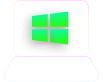

Visit our FAQ page for more information on the MT4 platform for Windows.
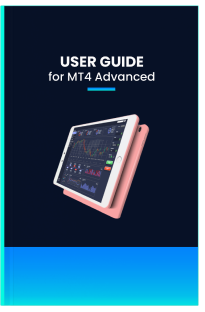
Lees de gebruikershandleiding over het downloaden, installeren en gebruiken van het MT4-platform voor Windows.
Begin vandaag nog Ontdek CFD-trading op meer dan 300 instrumenten met fantastische voorwaarden.
T4Trade, met geregistreerd adres F20, 1st Floor, Eden Plaza, Eden Island, Seychelles, is een handelsmerk van Tradeco Limited.
Damadah Holding Limited, met het geregistreerde adres 365 Agiou Andreou, Efstathiou Court, Flat 201, 3035 Limassol, Cyprus, faciliteert diensten aan Tradeco Limited, inclusief maar niet beperkt tot betalingsdiensten.
Tradeco limited is bevoegd en wordt gereguleerd door de Seychelles Financial Services Authority met licentienummer SD029.
Risicowaarschuwing:
Onze producten worden verhandeld op marge en brengen een hoog risico met zich mee. U kunt al uw kapitaal verliezen. Deze producten zijn mogelijk niet geschikt voor iedereen en u dient er zeker van te zijn dat u de daaraan verbonden risico's begrijpt.
T4Trade is niet gericht op inwoners van de EU, waar het geen licentie heeft. T4Trade biedt haar diensten niet aan aan inwoners van bepaalde gebieden, zoals de Verenigde Staten, Iran, Cuba, Soedan, Syrië en Noord-Korea.
Juridische documenten
Thank you for visiting T4Trade
This website is not directed at EU residents and falls outside the European and MiFID II regulatory framework.
Please click below if you wish to continue to T4Trade anyway.
Thank you for visiting T4Trade
This website is not directed at UK residents and falls outside the European and MiFID II regulatory framework, as well as the rules, guidance and protections set out in the UK Financial Conduct Authority Handbook.
Please click below if you wish to continue to T4Trade anyway.